-
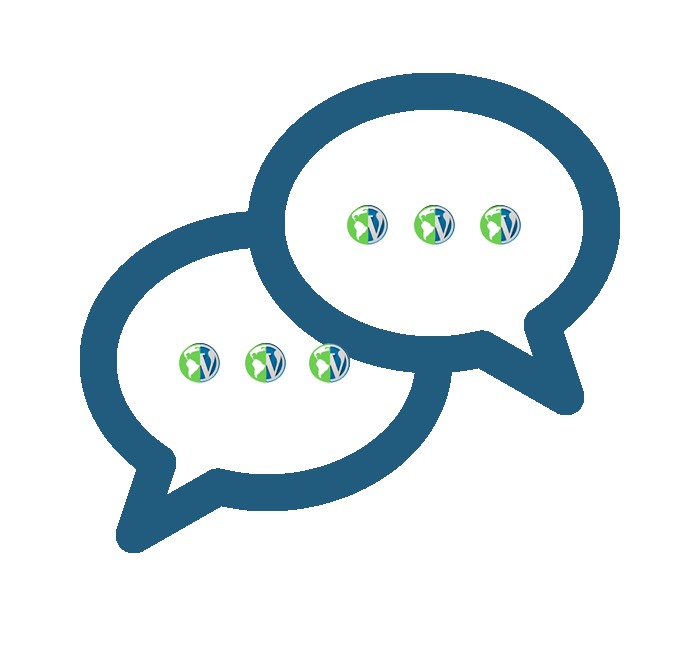
-

-
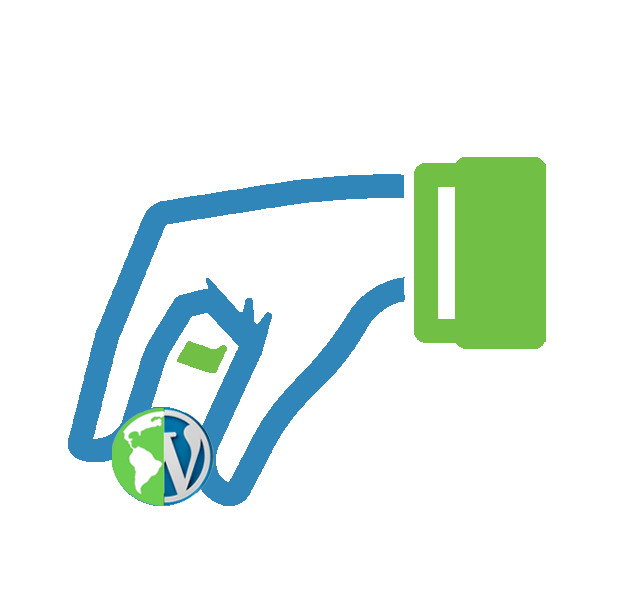
Create and track Donation Pages
Set up P4-alike donation pages and connect them to your payment gateway!
-

-

Create Engaging Networks Petitions with P4 Style
Set up P4-alike petitions with your advocacy tool (Engaging Networks..)
-
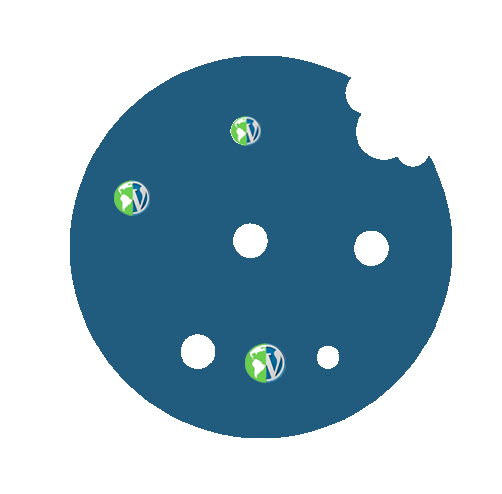
Block: Cookies
Allow users to have complete control over which cookies they accept in your P4 sites.
-

Perform the final checks and the User Acceptance Testing (UAT)
Almost there. Make sure P4 works as expected or flag issues to get them fixed before go-live, make the final content check and get sign-off from the stakeholders
-

Launch Planet 4
Ready, set, go! Here’s what is going to happen on the day your P4 site will be launched
-
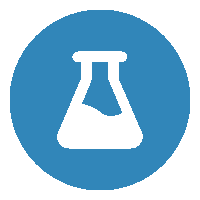
Access, set up and test the P4 staging site
Use staging to get trained and learn the tool. here’s where you test, improve, iterate and refine your setup!
-

DEV: Setting up multilingual plugin
Once installed, the WPML plugin needs the right setup for your P4 language to be shown. Here’s how.
-

Set up the P4 Google Tag Manager
Tag Manager (GTM) is the core setup of the P4 analytics suite. Learn about tags, DataLayer, Triggers and Variables.
-

Set up the P4 Google Analytics (GA) view
Configure your Google Analytics (GA) account to consolidate and visualize P4 performances
-

Translate P4: strings (commands), theme and plugins
Need a P4 site not in English? Pas des problèmes!
-

-

Edit your P4 / WordPress profile
Selfie? Business? Avatar? Single-word bio? Make your P4 profile unique, just like you.
-

-

The Archive of your P3 website
Content that will not be part of P4 represent our history. We cannot simply delete them. That’s why we need to archive them.
-

Assign and manage access roles & permissions
With great power comes great responsibility. Are you ready for it?
-

-

Set up the P4 key Content (Navigation, Footer, Menus, Favicon, Post types)
Navigation, Footer, Menus, Favicon and Post types can be set up easily. Learn how!
-

Integrate P4 with other Engagement Systems
Put P4 at the centre of your engagement systems suite (or satellites?!?).
-

Audit your P3 content
What’s currently in your P3 website? What should migrate to P4? What to archive?
-

Get Documentation and project tracking (Drive, Smartsheet…)
Each NRO will have its own folder in the common Google Drive. You’ll also get templates for Smartsheet and more!
-

Master URLs, Links, Page Parenting and redirects
All you need to know about links, slugs and URLs in P4. How they are formed, how to customize them and even redirect
-
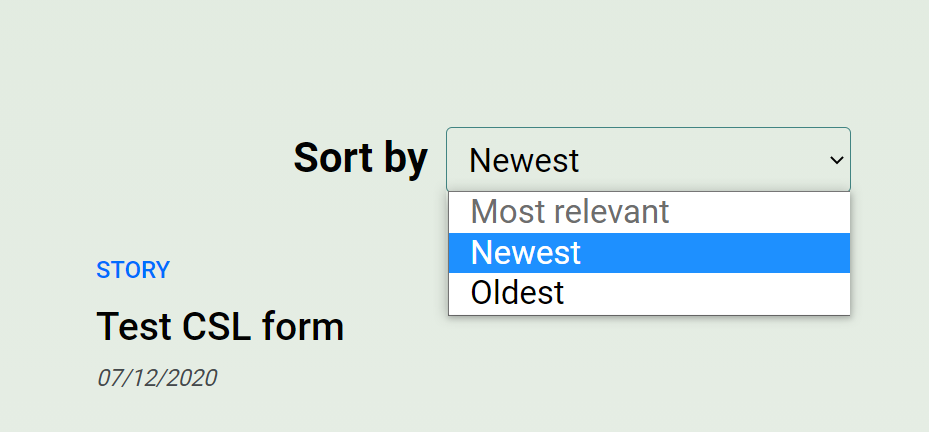
Release v2.45 – Password protected content | TikTok footer icon | “Less recent”sorting option | Carousel Gallery: Slider fixed
Password protected content options works properly, removed strings from LoCo and new one available. Fixed Carousel Gallery and thumbs.
-
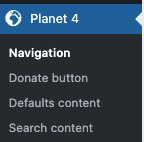
Release v2.35 – P4 settings moved to individual menu | “Zoom & slide” carousel removed | hreflang tags on Home
A new position of the P4 settings, one style for the carousel header and hreflang for a better SEO
-

Release v2.25 – WPML configuration for Campaign pages available for Multilingual sites | Language selector added to minimal navigation for Campaign pages
Added WPML configuration for Multilingual sites. Introduced language selector to the minimal navigation for Campaigns.
