Things you can do
We want you to take action because together we’re strong.
-
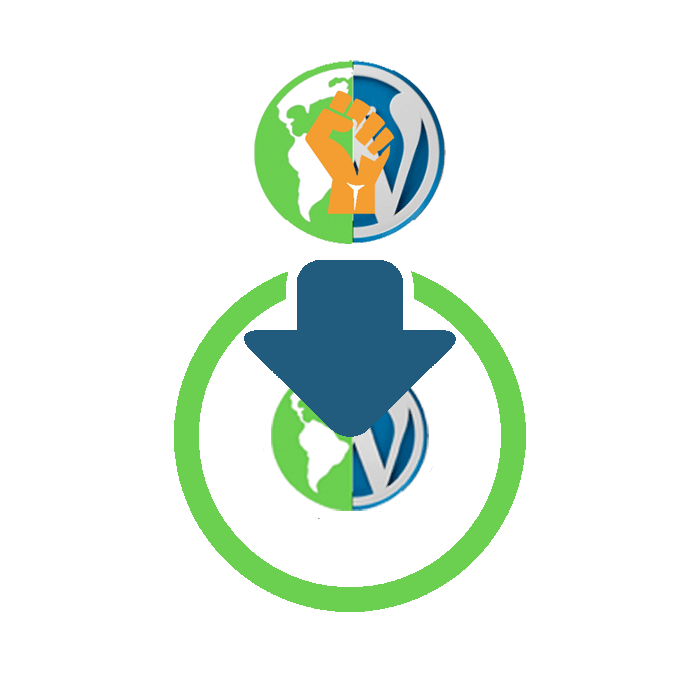
-

Create and manage campaign pages with the P4CG
Learn about, build, import and customise uniquely branded campaign pages inside P4.
What the P4CG does
Jump right to a section of the video (Bookmarks) 👇
- 00:12 – Why the P4CG exists (microsites)
- 02:27 – P4CG for responsive campaigns and for a reusable tech
- 03:56 – What it does – unique branding
- 04:56 – What it does – import/export
- 06:00 – What it does – a separate UX from the P4 one
- 07:25 – When to use the P4CG vs Take Action Page
- 08:50 – 3 Live examples of P4CG (Climate Emergency, Ocean Declaration, Nuclear landing page)
- 11:05 – DEMO – the P4CG Customiser
- 19:21 – DEMO – the P4CG import/ export
- 24:47 – Future iterations of the P4CG
- 26:27 – Next Engagement features
- 28:00 – Next Tech Improvements
- 30:35 – Next Design / UX improvements
- 31:39 – 2020 Campaign standards
-
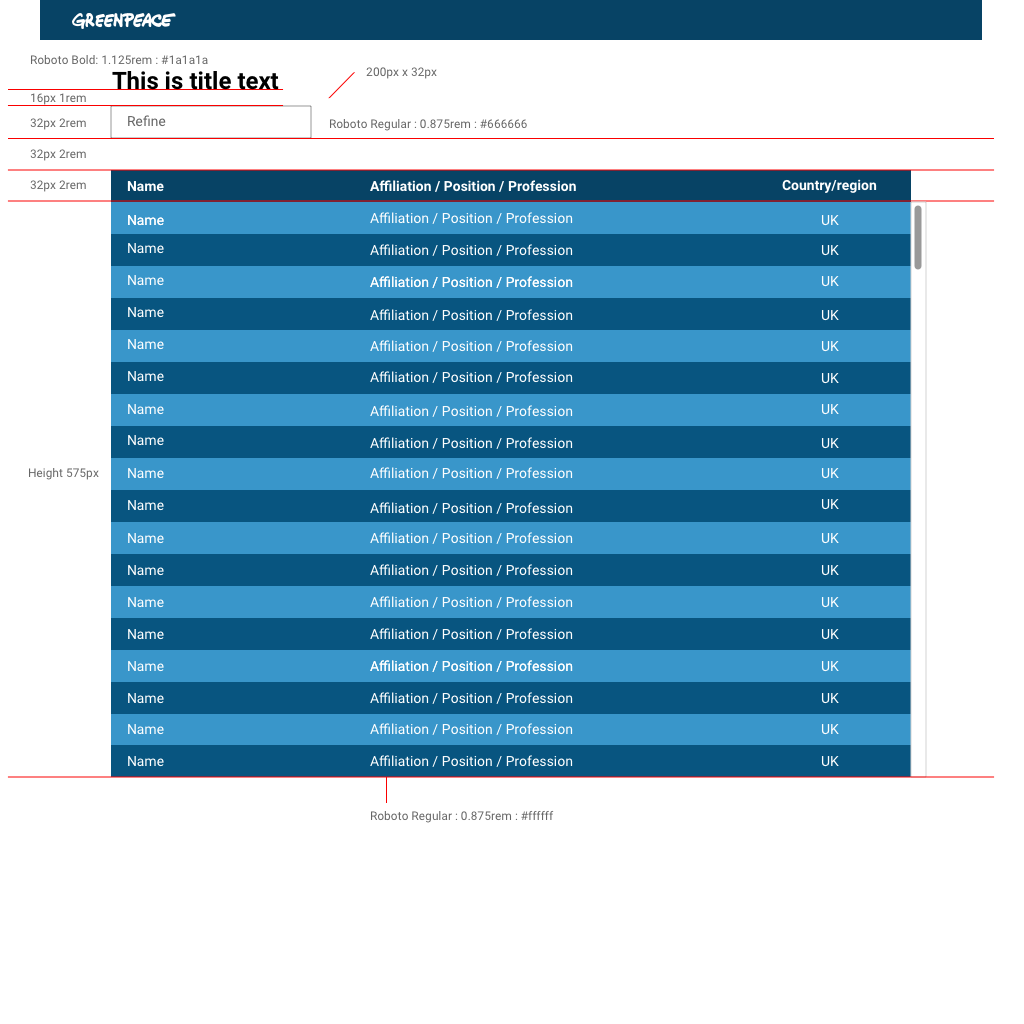
Release v2.30 – Edit selection in Gallery block | Include excerpt in mobile search results | Spreadsheet block: Fix size and add scrolling
Edit selection in Gallery block | Spreadsheet block: Fix size and add scrolling | Load more button not working on some pages / devices fixed
-
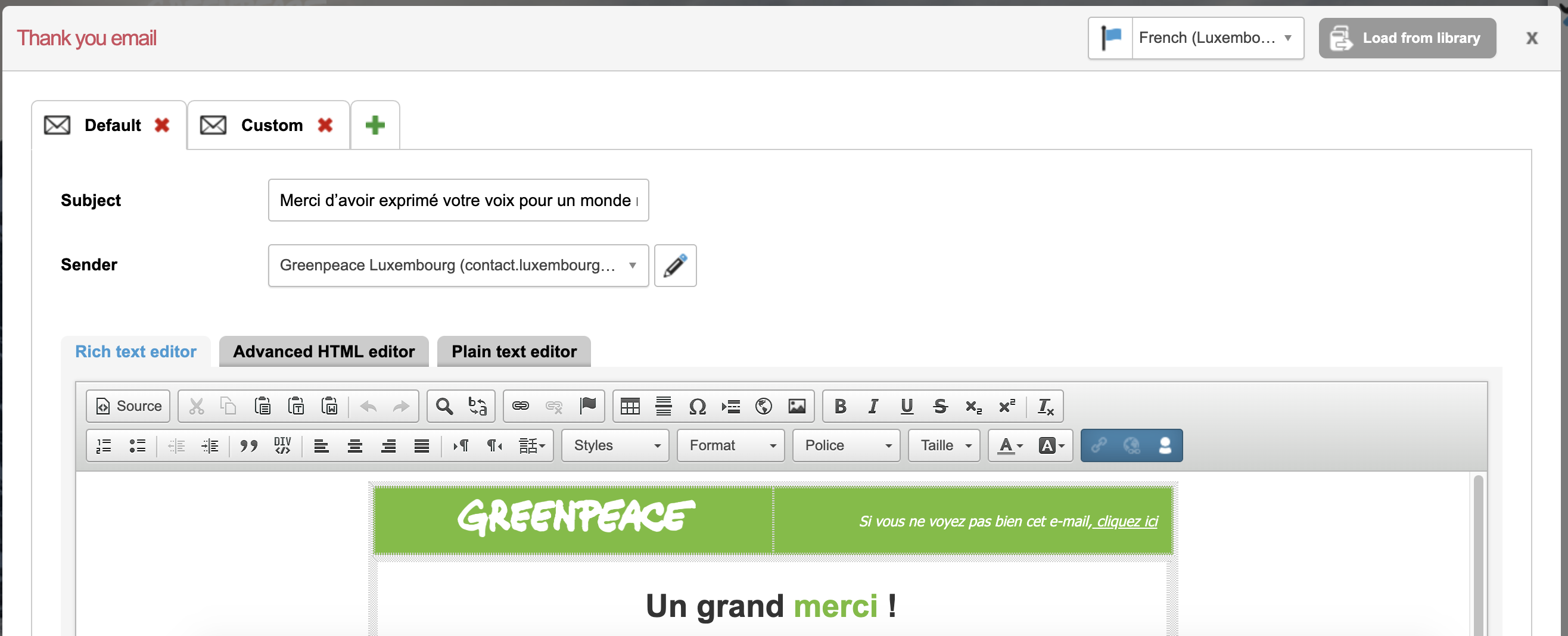
Bilingual Petitions on P4 : How to send Thank You Email by language on Engaging Networks
customize the Thank you Email inside Enagaging Networks using a “Language” field and connect the value to P4.
-
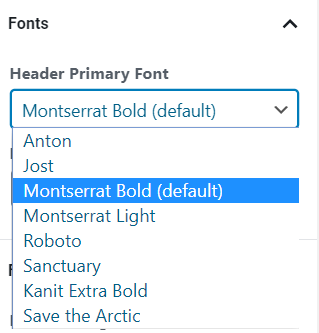
Release v2.23 – Only first image being displayed in the Gallery block fixed | Social media buttons aligned | Manual Override in the Articles block fixed
‘Default theme’ font added in the Fonts dropdown | Gallery block fixed | Social media buttons aligned | Manual Override in the Articles block fixed
