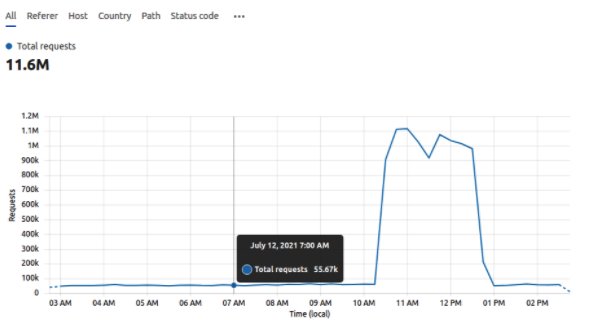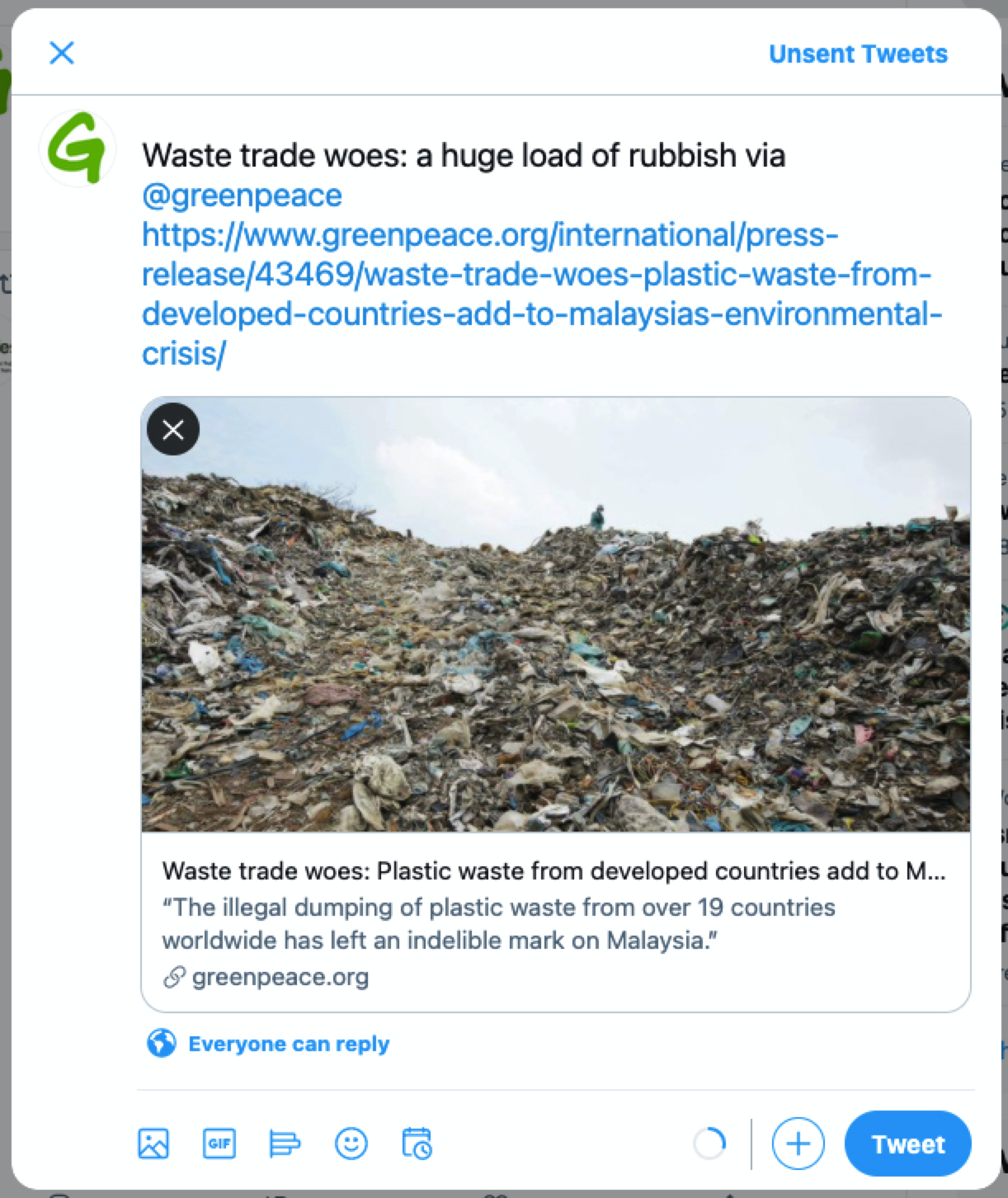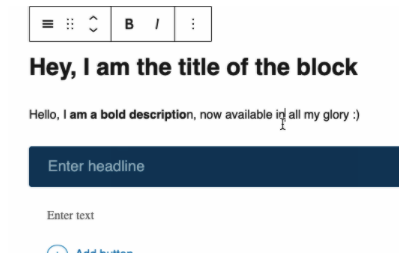In release v2.43 we focused on improving accessibility for author page, footer and homepage, we switched Media block to WYSIWYG, we fixed the header carousel that was not showing images on mobile, removed url encoding of twitter card title in meta tags, fixed the timeline block and the tags containing ampersands, as well as the issue that made hashtags to cut off text for social media sharing.
🎩 Features
- PLANET-4810 – Convert Media Block to WYSIWYG
- Switched the Media Block to WYSIWYG editor.
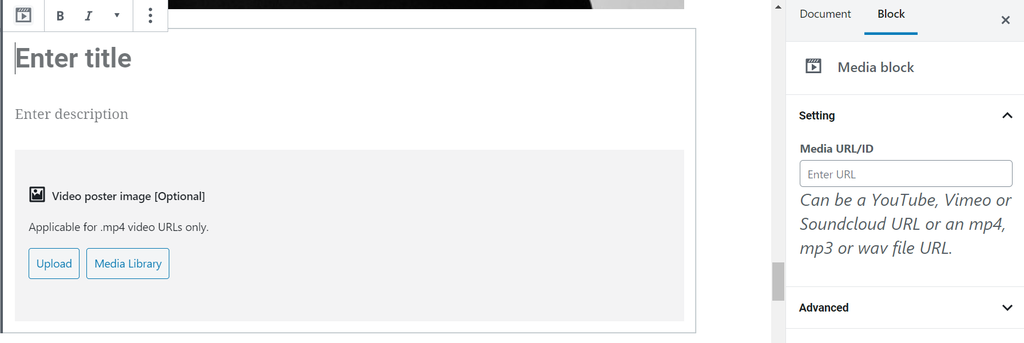
- PLANET-5254 – Author page accessibility
- Improved accessibility for the author page.
- Picture of authors is now read “Picture of…”
- PLANET-5253 – Footer Accessibility
- The slashes are read out loud as aria-hidden instead of “diagonal”
- The copyright text is wrapped by an element with role=text to be treated as a single text.
- Copyright symbol and the NRO text – wrapped the footer text in a single text for screen readers
- PLANET-5211 – Home page Accessibility: Navigation bar and “Skip to…” links.
- Hide “Skip to” links using aria-hidden.
- Search: Both the input and the search icon were read as “Search”. Made the input more descriptive using aria-label with “Press return/enter or click to search” for the search button
- Countries list, make sure it works well, is browsable, and it has proper aria tags to deal with the transition (the big menu appearing).
- Make sure new text is translatable.
- PLANET-5620 – Upgrade PHP to 7.3
🐛Bug Fixes
- PLANET-5659 – Header carousel won’t show images on mobile
- Header carousel won’t show the background images when viewing on mobile.
- PLANET-5658 – Happypoint opacity change on mobile
- Happypoint opacity should be 30% but on mobile is changed back to 100%
- PLANET-5660 – Remove url encoding of twitter card title in meta tags
- The Twitter card title displayed with encoded text.
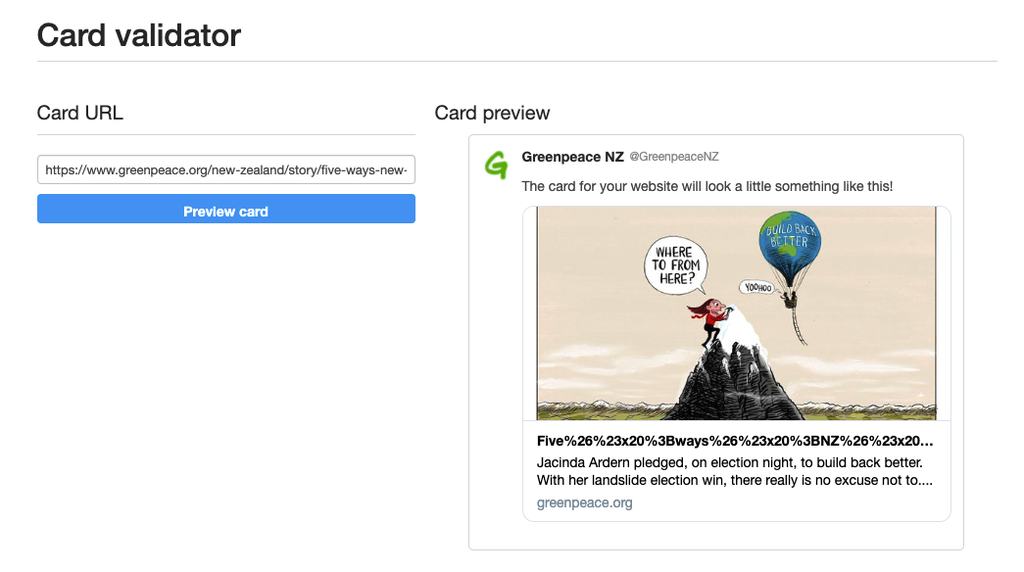
- PLANET-5652 – Articles block: Tags containing an ampersand are displayed escaped
- In the Articles block, tags listed on top of each article are escaped and will display an ampersand as
&
- PLANET-5633 – Gallery block: 3 Columns style overly zoom on images
- On both the front and back ends the 3-column style of the gallery block was not working as expected. The images were overly zoomed and the center function in the WYSIWYG was not functioning.
- PLANET-5640 – Timeline Block: frontend rendering doesn’t work
- The timeline block stopped working. Ee updated the Timeline library, which was not working anymore because of a change in a previous version of the library
- PLANET-5606 – Center search button svg icons
- On the search page there are two buttons with svg icons that need to be vertically centered:
- Search
- Filters (only on mobiles and tablets)
- On the search page there are two buttons with svg icons that need to be vertically centered:
- PLANET-5441 – Hashtag cuts off text for social media sharing
- If there was a hashtag in a title, when a visitor would click the Twitter button, the tweet only contained the title text before the hashtag, while the text after the hashtag was cut off.
- This made it unable to use hashtags for social sharing.
- The full title can be displayed in the tweet if it is placed in Open Graph/Social Fields, but not if a hashtag is included.
- We fixed the bug to make sure the whole is being used in the share text and checked if this affects the rest of the share buttons.
- PLANET-5349 – Follow WP admin UI rules on the Editor sidebar help texts
- The help texts in the editor sidebar was looking disproportionately big compared to the rest of the sidebar, especially on larger screens
🛠️ Infrastructure
- PLANET-5657 – Change dev/stage hostnames and route through Cloudflare
- PLANET-5621 – Update traefik certs in Dev & Prod
- PLANET-5627 – Upgrade to helm 2.17 for new stable chart location & other circleci utilities
- PLANET-5579 – Add authentication for Docker Hub images
- PLANET-5542 – Configure www-stage for cloudflare
- PLANET-5541 – Configure www-dev for cloudflare
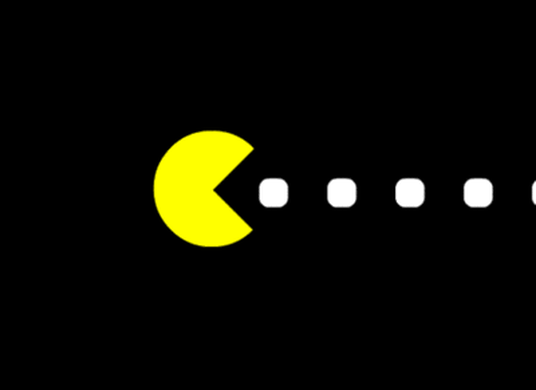
Insert Videos in your pages right from YouTube or the Greenpeace Media Library!
Learn more