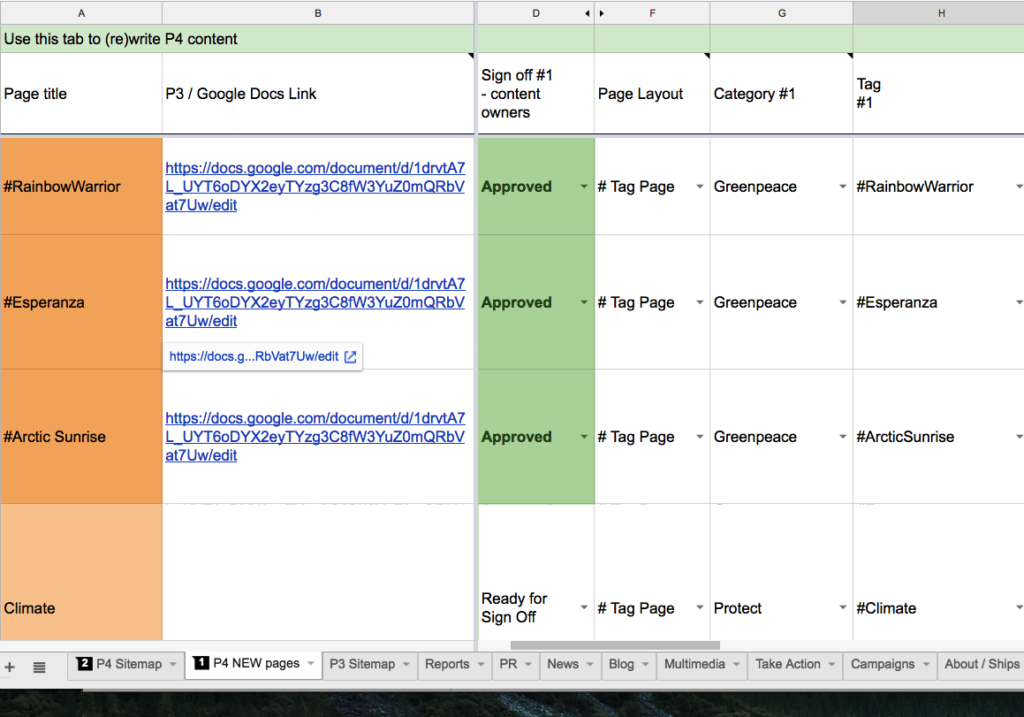Beside writing new content for P4, some pages will be migrated from P3 to P4, according to the content audit. The migration script cannot do everything, some bits will still have to be manually corrected in production.
#1 Check migrated content in STAGING. Report. Redo.
This is what will happen step-by-step:
- GPI P4 Development (Dev) team migrates content in staging
- NRO team checks the migrated content in staging to find errors and report them back to Dev team.
- Guess where? Yes, Feedback on P3 > P4 migration will happen in your NRO Content Audit file itself!
- GPI Dev team checks the errors
- GPI Dev team fixes what can be fixed and indicates the rest as “needs manual fixing once we migrate to production“
- Steps 1-4 gets repeated as many times needed (until no other automatic fixes can be done and/or no new errors found)
- Yes, still in your NRO Content Audit file!
- GPI Dev team migrates content in production
- NRO team fixes manually in PRODUCTION what the magic script cannot
|
Here’s a few things to be checked in the various iterations of the migration script:
- different fonts due to custom HTML (especially for PR, check the leader paragraph!)
- photos and videos (all successfully imported? Some red “X” happening somewhere?)
- embedded videos, embedded Facebook/ Twitter posts, Giphy or any other embedded multimedia content (only the html is imported, if the content is not shown check your html)
- broken or shortened URLs
The development team will focus on fixing bugs only related to content not being migrated completely (this including text, images, and pdfs) but not styling. As mentioned, the script can automate up to a certain point, after which a few inconsistencies will need manually fixing. Below, you will find help for manual fixes which might be needed.
| KEY INFO >> the migration of content does not create content exactly the same as in P3. P4 is a different system with a different theme, CSS classes and styling, therefore it is impossible with the current script to match every single piece of content of different type, for every NRO to the P4 styling. |
- P3 > P4 migration feedback – Template (Public)
- P3 > P4 migration feedback – Greenpeace Greece (Public)
#2 Fix migrated content in PRODUCTION
| KEY INFO >> FIXING migrated content will take place after the LAST script has been run, so in Planet 4 PRODUCTION |
Replace images
Migrated photos from P3 or smaller than 1140 px width need to be changed to meet P4 requirements. Here’s how:
- Open post in Edit mode
- Use description of photos to search for them in the Greenpeace media database. Try different content from the description, look after the credit photo or shorter phrases from the full description, and try not to use commas or full stops in the media database.
- Once the photo is identified, download medium res, no credit and upload it the P4 media gallery.
- Edit the fields and click insert into post.
P3 migrated photo
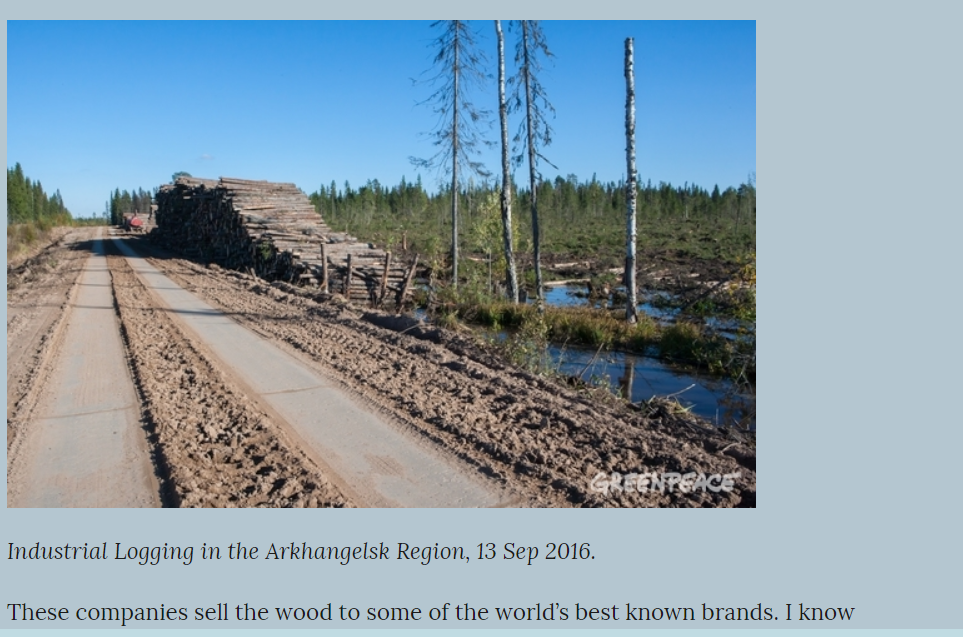
P4 photo

Remove unwanted images in P4
- Right click on the image you don’t need anymore and select Open in a new tab.
- The link will be similar to this: https://storage.googleapis.com/p4-production-content/international/wp-content/uploads/2017/11/GP0STQGI5-510×340.jpg.
- The bolded part before .jpg is the photo ID.
- Open Media in a new tab, search for the photo number (133075_235297) and click on delete permanently.
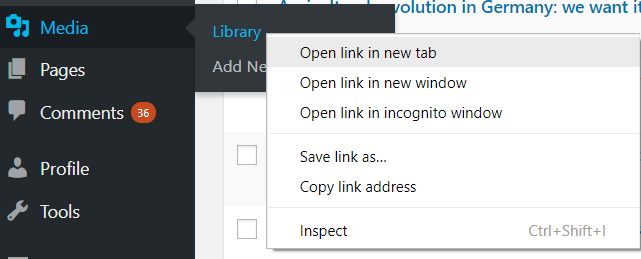
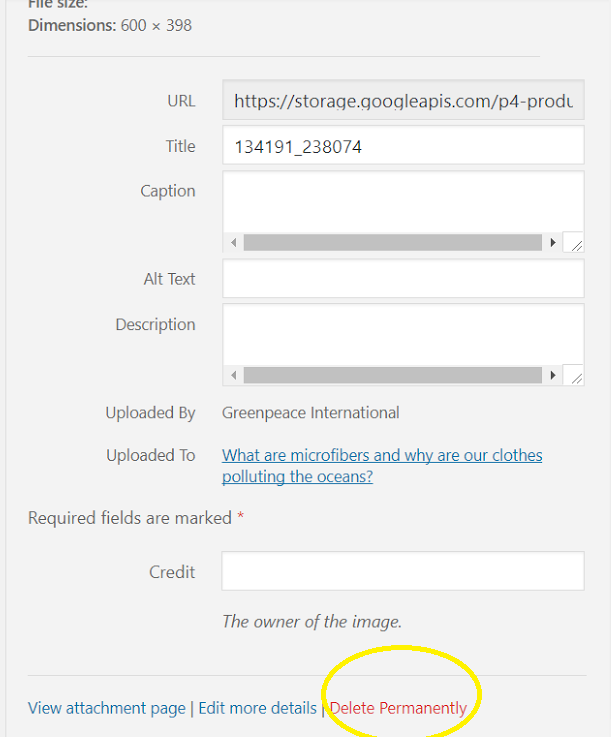
Fix Videos
If the migrated videos are not the recommended size, then they have to be manually removed and re-added. As a reminder, we use 16:9 aspect ratio in our video format. Try wherever possible to keep the resolution high. These are the sizes we recommend.
- 2160p: 3840 x 2160
- 1440p: 2560 x 1440
- 1080p: 1920 x 1080
- 720p: 1280 x 720 (PREFERRED VIDEO SIZE)
More information on how to add a video in a post here.
Fix weird fonts
If any of the paragraphs appear in a different font, especially after migrating content from P3 to P4, click on the `Text` version of the body and delete the `<div> </div>` elements at the beginning and end of a phrase/ paragraph.
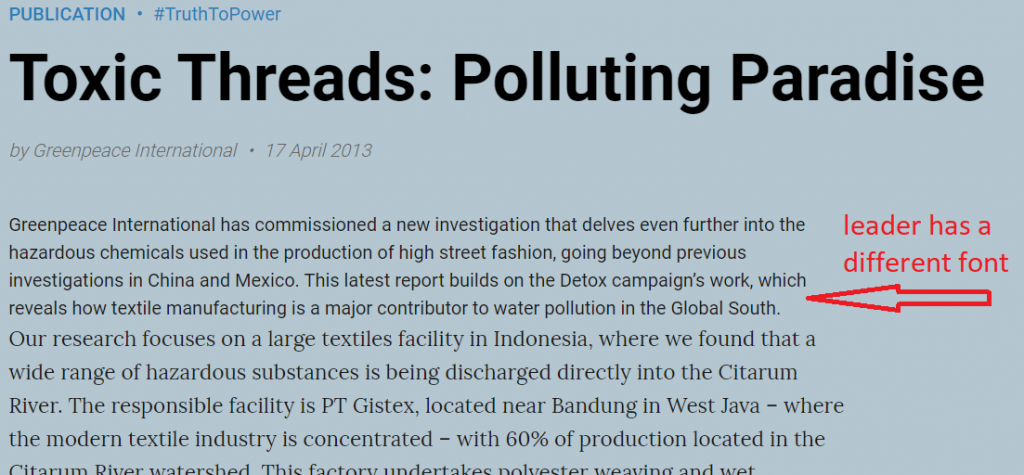
Eg:
<div>
<div>Greenpeace International has commissioned a new investigation that delves even further into the hazardous chemicals used in the production of high street fashion, going beyond previous investigations in China and Mexico. This latest report builds on the Detox campaign’s work, which reveals how textile manufacturing is a major contributor to water pollution in the Global South.</div>
</div>
<div>
Fix aligned paragraphs
Remove the <p> tags from inside the <li> tags or the   line breaks.
.
Eg:
 <p>
<span style=”font-weight: 400;”>The fundamental business model of social media companies like Facebook poses some serious concerns. Their goal is to collect as much personal information on individuals as possible and then use this information to sell highly targeted advertising to companies. Worldwide there is very little understanding of what exactly they collected, little regulation and little known about the consequences on democracy.</span>
 <p>
#3 – Coordinate creation of P4 NEW Content
Alongside checking the migrated content, you should start to prepare the content to be reviewed and migrated.
|
In the “Content Review and Migration” file (here a template), the “P4 NEW PAGES” tab will help you organize the new content you have to create.
Here is how the statuses for the signing off process work:
- In progress – the content editor or coordinator is reviewing or rewriting the content;
- Ready for sign off – the content editor or coordinator is done with the reviewing or rewriting and awaits for the content owner to approve
- Approved – the content has its final version and is approved for P4
Map redirects before go live
As a LAST exercise of the Deployment phase, you should extract all the URLs of your Planet 4 site and map them down in a Google Sheet. This is useful for 2 reasons:
- Perform a very last quality check if all content has been migrated correctly
- Identify internal redirects to be implemented
See Master URLs, Links, Page Parenting and redirects for more info
Links & Resources
- Handbook articles: