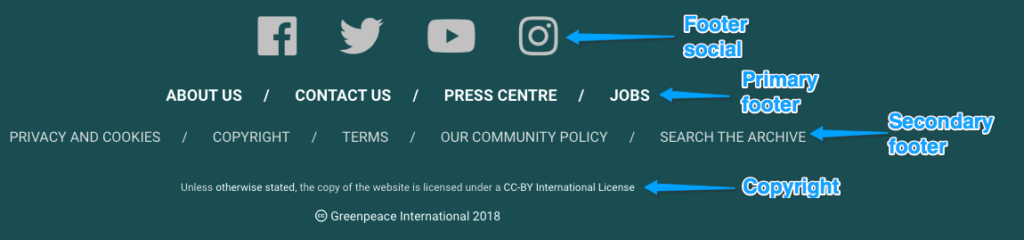It’s Launch Day!
This means that the Greenpeace International Infrastructure team is about to “turn on” the switch and redirect the traffic of greenpeace_DOT_org/NRO from Planet 3 to your Planet 4 PRODUCTION server. Here’s what will need to be done and by who:
#1 – CI and Database fixes – GPI Operations
Firstly, the CI configuration must be updated to use the new production hostname, and then the database is updated to replace any instances of the pre-launch domain with the final live domain. Detailed instructions are in Google Docs here
#2 – Akamai activation – GPI Operations
At the agreed time, the GPI INFRA Team will start operations to redirect greenpeace_DOT_org/NRO from Planet 3 to Planet 4. This should take around 10 / 15 minutes, depending on the volume.
- TO DO – ADD GRAPHICAL REPR –
#3 – Planet 3 gets /archive-NRO/ added – GPI Operations
Right after the Akamai activation has been completed, operations will be starting to bulk add /archive-YOUR-NRO/ to Planet 3 pages.
This means that https://www.greenpeace.org/international/about/ will become https://www.greenpeace.org/archive-international/en/about.
#4 – Redirect m.greenpeace.org to Planet 4 – GPI Operations
The mobile versions of P3 must be redirected to P4, since they are treated separately form Planet 3 itself. If we don’t do this, when users will search for Greenpeace in their mobiles, the P4 responsive version will still point to P3. This quick practice can be done by opening a ticket to Global IT support.
#5 – Insert the P3 archive link in your footer – NRO P4 team
Good practice is to insert a “Search the archive” link in your Footer Secondary , for users to access it easily and you not to get lost in URLs..
#5 – Add robots.txt for P3 – GPI Operations
Planet 3 should stop being crawled by search engines, that’s why we have to add robots.txt, by opening a ticket to Global IT support. Here’s the naming convention followed with p3:
-
m.greenpeace.org/<NRO>/language/mobile-resolution/*
All naming conventions should be redirected to P4, since our website is now fully responsive.
#6 – Insert a Banner in Planet 3 (archive) to redirect to your new site – NRO P4 team
In case people would still reach Planet 3 it is important to specify that this is now an archived version and ask them to visit the new website.
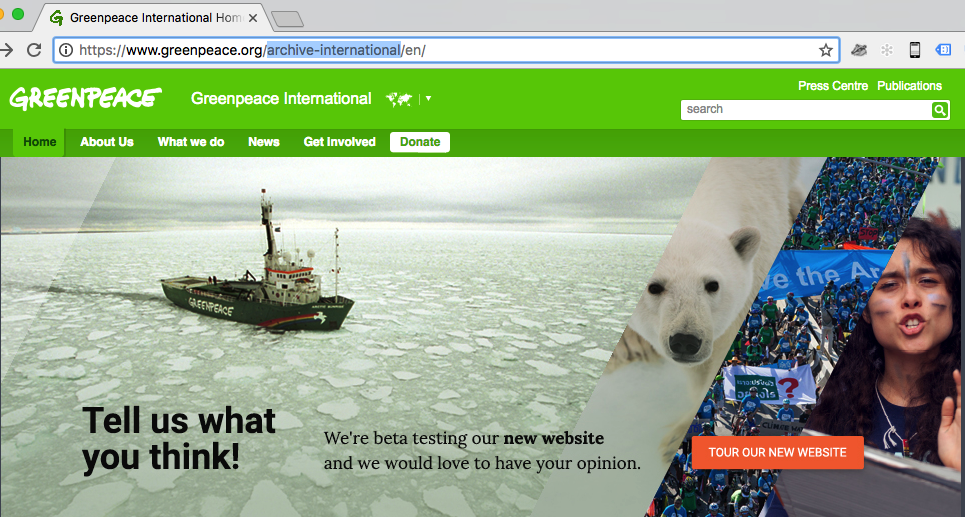
The banner of the international site to invite users to visit the new site
#7 – Have a drink – EVERYONE
== YOU DID IT! WELL DONE! ==
Time to celebrate with your awesome P4 team!

Congrats! You rocked P4!
#8 – Go through the post-launch checklist – NRO P4 team
Time for you to do some checks to make sure everything works as planned. Here is a guide for things to check after go live:
#9 – Unleash engagement activities – NRO P4 team
Time for some comms with your audiences! Your office has (hopefully) been releasing some teasers to “create the buzz” for the launch of the new website, time to tweet, post, do live stories, email…
- Supporters / visitors >> Use P4 as an Engagement opportunity!
- Greenpeace Staff >> Send – https://www.greenpeace.org/international/?internal (or any /yourdomain/?internal) to your colleagues in your launch email to exclude internal staff traffic!
Links & Resources
- Handbook