== Documentation under Construction ==
The Group block is available in the “Design” P4 blocks
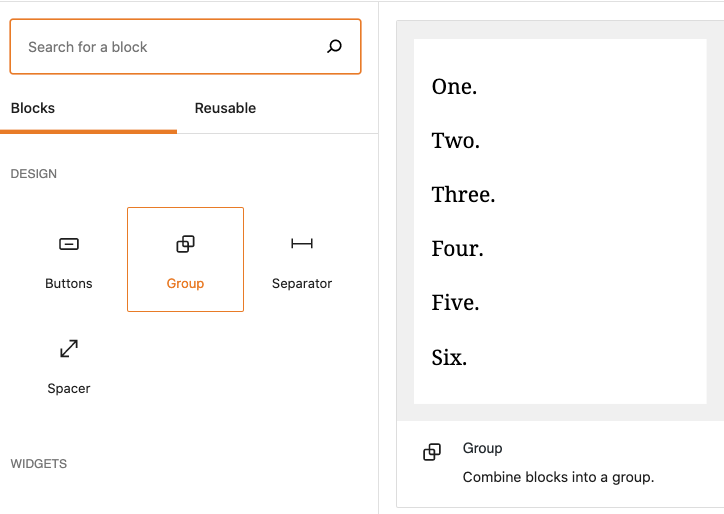
Customize the block
When adding it, editors will see a sets of placeholders, which can be composed in multiple ways, by clicking the “+” command on the block itself
= TIP = You can also convert multiple individual blocks into a Group, see .gif below 👇
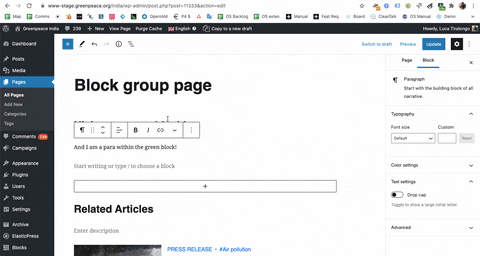
Examples of cool groups of blocks
Section under construction
Links & Resources
- Handbook
- Content
- Images & Videos
