KEY INFO – Before login, make sure a P4 Admin has created you a User in P4, according to your access role
Login with your Greenpeace Google ID
KEY INFO – for security reasons, we ENFORCE login with your Greenpeace Google ID. For that reason you should use your short email id.
- Go to https://www.greenpeace.org/yourNROdomain/wp-admin/
- A P4 admin must have created your login, see Roles & Permissions
- Click on Login with Google
- Sign in using your Greenpeace Global ID and Password
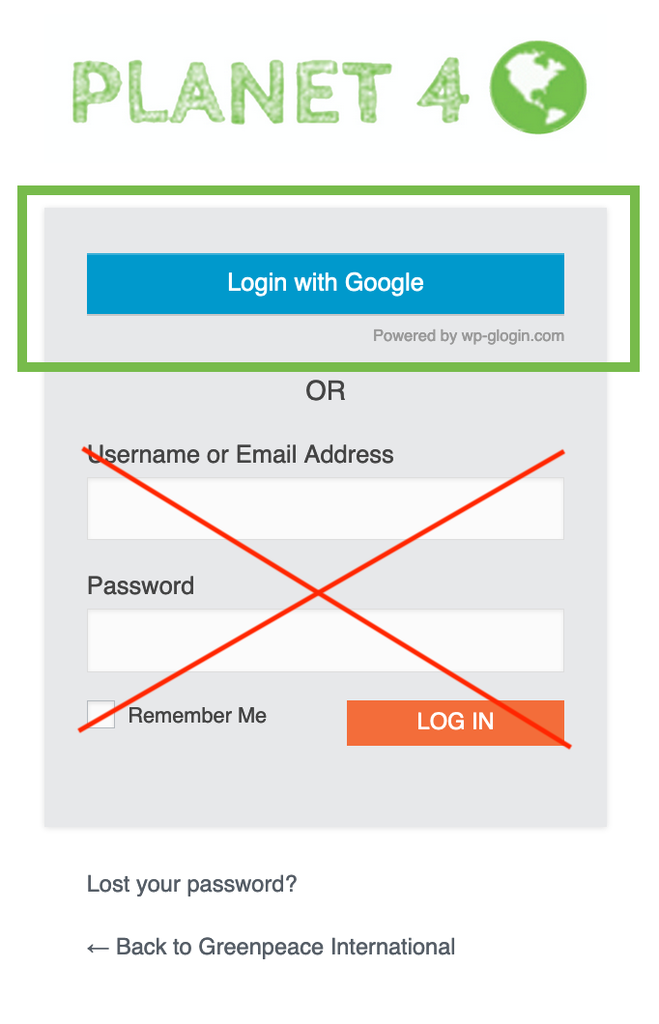
WordFence 2FA (NOT required)
WordFence recently introduced a 2FA (2-factors-Authentification), this is not compulsory in P4 nor a core product feature, but simply a WordFence plugin feature.
You can use it in cases where you give access to people outside the organization.
Links & Resources
