Get Documentation and project tracking (Drive, Smartsheet…)

Each NRO project team can create as many docs and sub-folders they want (in all languages!), but it is important is to keep this Drive as the only repository of ALL NRO P4 documentation, to share assets across implementing offices.
The P4 Google Drive
|
Each NRO Planet 4 Drive will contain by default 3 documents:
- An introduction to your Drive (named “Hello, I am your Planet 4 Drive“) – see template
- A content review and migration document to get you started with your content audit and review – see template
- A Google doc including ongoing meeting notes and action points – see template
|
An NRO implementation is different from the overall P4 Project, and does not necessarily have to be 100% public.
-
- PLANET 4 == NON-PUBLIC== Drive (for NRO implementations)
- Greece Implementation
- XXXX
- XXXX
- PLANET 4 == NON-PUBLIC== Drive (for NRO implementations)
-
- Planet 4 Public Drive (about the creation of P4, an Open project)
Once created, please feel free to add all members of the project team, and if you want your NRO drive to be Public no problem at all, just please change individual sharing only, not the sharing of the entire NON-PUBLIC DRIVE.
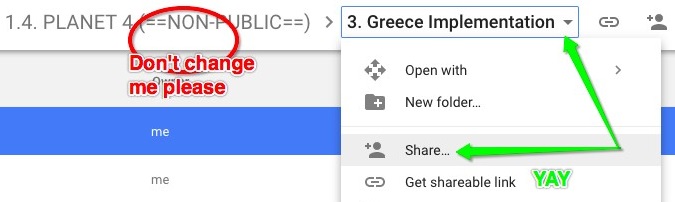
Drive Management and access
This is YOUR P4 DRIVE, each team can create as many docs and folders they want, the important is to keep this Drive as the only repository of ALL NRO P4 documentation.
Here’s a simple way to structure your folders of the P4 Drive:
- Content
- Content review & migration (for Audit and Sitemap)
- ABOUT US – LEGAL SIGNOFF
- SHIPS
- ISSUE XXX (e.g. Oceans)
- ISSUE XXX (e.g. Forests)
- Images / Visuals
- Take Action
- Evergreen
- Posts
- KPIs / Analytics
- Google Analytics
- GTM
- CRM Integration
- Presentations / Notes
- Contracts / Job Descriptions
- Agency XXX
- Job descriptions
Project tracker (RASCI, Smartsheet, etc.)
The Implementation work plan / RASCI contains all you need to do and this Handbook provides all supporting documentation. Should you or your office need a project tracking mechanism, below a few templates to organize your work and set up tracking mechansims:
- Smartsheet template (please create your own copy!)
- Jira template (coming soon)
- Trello template??
Links & Resources
- Docs
